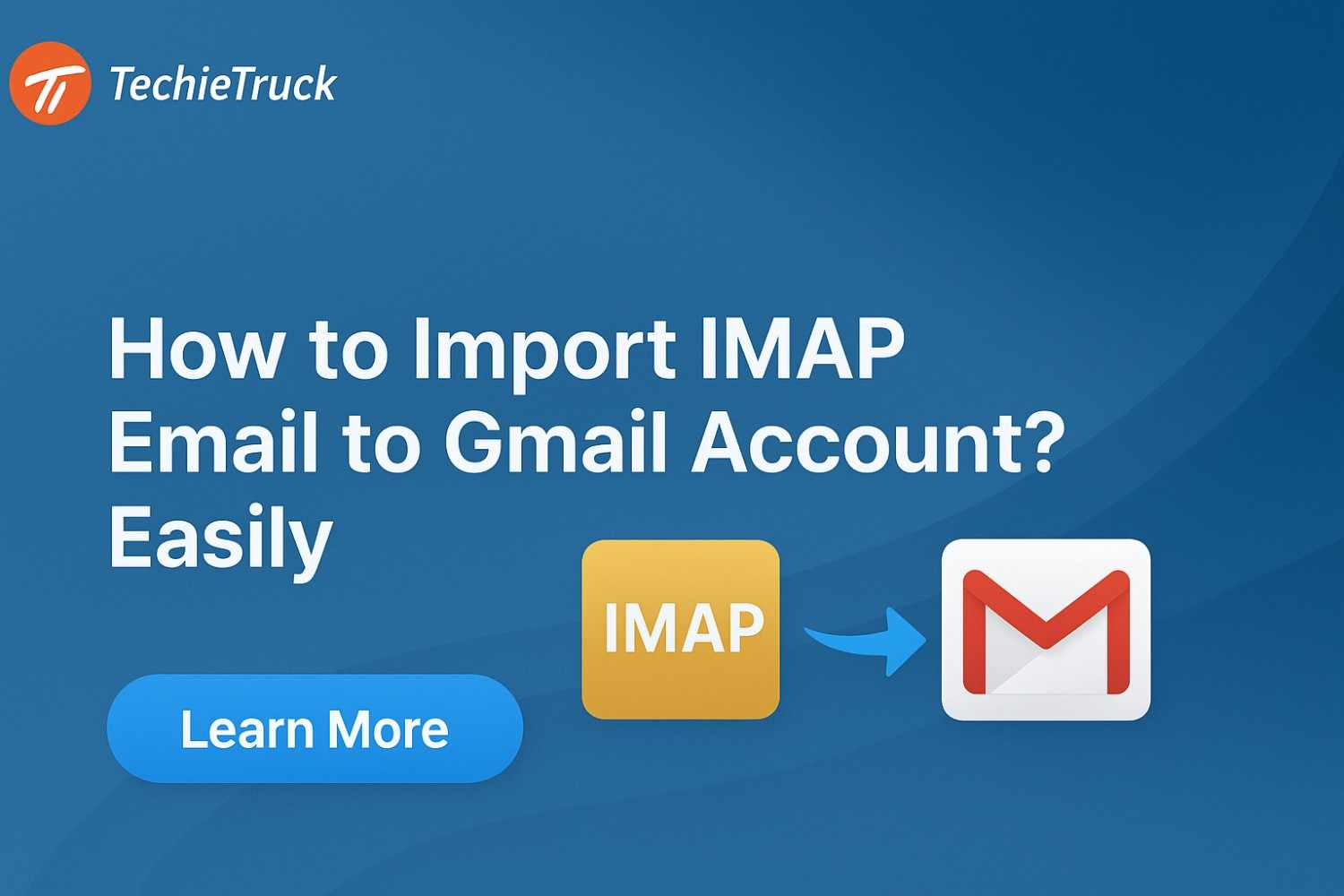-
Written By
Abhishek Singh -
Updated on
September 26th, 2025 -
Read Time
4 minutes
How to Migrate SmarterMail to Office 365 – A Step-by-Step Guide
Introduction:Are you looking for an effective way to migrate your SmarterMail to Office 365? Don’t worry, you’re at the right place. In this article, we provide a step-by-step guide for migrating your SmarterMail data to Office 365. It covers both the manual method and an automated professional solution. However, the manual method is not as effective for bulk or business migration. So, streamline your migration with the MacSonik IMAP Backup Tool, which makes this process smooth, secure, and efficient.
Brief About SmarterMail and Office 365
SmarterMail is a professional email and collaboration platform mainly designed for businesses and service providers. It provides features like email, calendars, contacts, instant messaging, and more. Its licensing policy is a one-time purchase per mailbox, which is budget-friendly for small businesses. The interface is clean and easy to operate.
Office 365 (Microsoft 365) is Microsoft’s cloud-based productivity suite. Along with email, it offers collaboration tools like calendar, contacts, Teams, and OneDrive. Its biggest strengths are cloud storage, real-time collaboration, and built-in security features like anti-spam and anti-malware.
Even though SmarterMail is powerful, many users and businesses migrate to Office 365 for its flexibility, cloud benefits, and scalability.
Need for Migrating SmarterMail to Office 365
Users often switch to Office 365 for the following reasons:
-
Increased Productivity & Collaboration – Real-time file sharing and editing.
-
Enhanced Security – Enterprise-grade encryption, spam filtering, and compliance.
-
Large Storage Capacity – 1TB OneDrive storage per user.
-
Improved User Experience – Modern, intuitive, and mobile-friendly interface.
Manual Method of Migrating SmarterMail to Office 365
Follow these steps carefully:
-
Create an Office 365 account for each user.
-
Enable IMAP access in SmarterMail.
-
Add your SmarterMail account in Outlook via IMAP (enter username, password, server, and port).
-
Export SmarterMail folders into a PST file via Outlook.
-
Download the Outlook Import tool to import that PST into Office 365.
-
Select the PST file → choose the destination mailbox.
-
Complete the import and verify migrated emails.
Limitations of Manual Method
-
Time-consuming, especially for bulk migration.
-
Risk of data loss or incomplete migration.
-
Requires technical expertise in IMAP, Outlook, and PST management.
-
Limited error handling and no duplicate removal.
Professional Solution to Migrate SmarterMail to Office 365
The MacSonik IMAP Backup Tool is a one-stop solution for migrating Smartermail to Office 365 effectively and efficiently. It offers numerous advanced features for fast and accurate email migration. You can also export SmarterMail to PST.
Key Features
-
Directly migrate SmarterMail mailbox data to Office 365, Gmail, G Suite, and FastMail.
-
Backup emails in PST, PDF, EML, DOC, MBOX, MSG, CSV, etc.
-
Migrate multiple IMAP accounts at once.
-
Remove duplicate emails to save storage.
-
Option to migrate emails without attachments.
-
Date Filter to migrate specific emails.
-
Works on all Windows & Mac versions.
This tool ensures 100% accuracy, security, and efficiency compared to the manual process.
Comparison: Manual Method vs. Professional Tool
| Feature/Aspect | Manual Method | Professional Tool (IMAP Backup) |
|---|---|---|
| Ease of Use | Complex, requires technical steps | User-friendly, guided process |
| Speed | Very slow for large mailboxes | Fast & automated |
| Bulk Migration | Difficult | Supports multiple accounts |
| Data Security | Risk of errors/loss | Highly secure & reliable |
| Features (filters, dedup) | Not available | Available |
| Best For | Small mailbox migration only | Businesses & bulk migration |
Conclusion
Migrating SmarterMail to Office 365 can be done manually, but it comes with limitations like complexity, time consumption, and risks of errors. For bulk, business, or sensitive migrations, using the MacSonik IMAP Backup Tool is the recommended solution. It provides advanced features, secure migration, and ensures no data loss.
Frequently Asked Questions
Q1. Can I migrate SmarterMail to Office 365 without Outlook?
Ans: Yes, but the manual process heavily depends on Outlook and PST. To avoid that, you should use a professional MacSonik IMAP Backup tool that directly connects SmarterMail (IMAP) with Office 365.
Q2. Is there a free way to migrate SmarterMail emails?
Ans: The manual IMAP + PST method is free but limited, time-consuming, and risky. Free methods are not recommended for businesses with large mailboxes.
Q3. Will attachments and folder hierarchy be preserved during migration?
Ans: Yes, with a professional tool like MacSonik IMAP Backup, all attachments and folder structures remain intact.
Q4. How long does SmarterMail to Office 365 migration take?
Ans: It depends on mailbox size, network speed, and method. Manual migration may take hours to days, while automated tools finish much faster.
Related Post