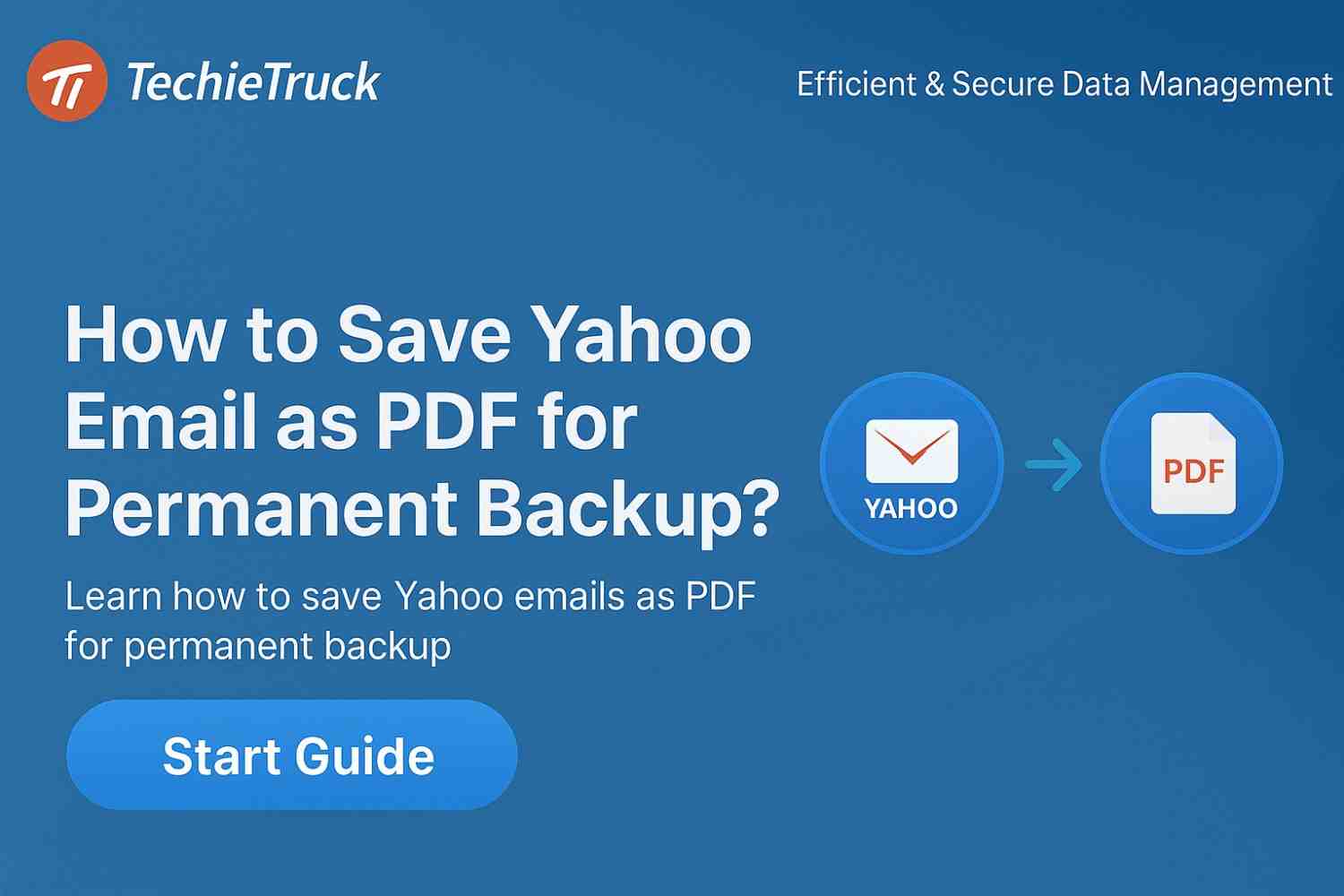-
Written By
Abhishek Singh -
Updated on
September 29th, 2025 -
Read Time
6 minutes
How to Export Yahoo Mail to PST: The Ultimate 2025 Guide
Introduction: Email remains the backbone of digital communication, with Yahoo Mail serving over 225 million active users worldwide in 2025. However, professionals and businesses increasingly prefer Microsoft Outlook for its offline access, advanced organization, and enterprise-ready security. This is why learning how to export Yahoo Mail to PST has become a critical step for many users.
In this guide, we’ll show you how to export Yahoo Mail to PST, address common user queries, provide real-life scenarios, and include facts to ensure your mailbox is safely migrated and organized.
For a fast and reliable solution, the MacSonik Yahoo Backup Tool allows users to export Yahoo Mail to PST in minutes, preserving folders, attachments, and metadata.
Why Export Yahoo Mail to PST?
Before moving forward, let’s explore why exporting Yahoo Mail to PST is essential:
- Offline Access: PST files store emails locally, letting you read, search, and organize without an internet connection.
- Enhanced Security: Reduces dependency on cloud servers, safeguarding emails from outages.
- Advanced Organization: Outlook provides folders, rules, and filtering features not available in Yahoo.
- Reliable Backup: PST ensures your important emails, attachments, and contacts are safely archived.
- Professional Usage: Over 87% of IT professionals rely on PST backups for secure offline storage.
Common user query:
“Can I export a large Yahoo mailbox to Outlook PST without losing emails?” — The answer is yes, but manual methods can fail for very large mailboxes. Automated tools handle this efficiently.
Manual Method: Export Yahoo Mail to Outlook PST
The manual method involves connecting Yahoo Mail to Outlook using IMAP and exporting emails to PST. While free, it has some limitations.
Step-by-Step Manual Guide
- Enable IMAP and Generate App Password
- Log in to Yahoo Mail and navigate to Account Security.
- Generate an app password to use in Outlook.
- Add Yahoo Mail to Outlook
- Open Outlook → File > Add Account.
- Enter your Yahoo email and the app password. Outlook will configure IMAP automatically.
- Sync Your Yahoo Mailbox
- Allow all folders, attachments, and contacts to sync completely.
- Export Emails to PST
- Go to File > Open & Export > Import/Export.
- Choose Export to a file > Outlook Data File (.pst).
- Select your Yahoo account or specific folders, pick a local destination, and finish the export.
Limitations of the Manual Method
- Time-Consuming: Large mailboxes may take hours or days.
- Data Loss Risk: IMAP sync failures can skip emails.
- Technical Knowledge Required: Incorrect settings may prevent full export.
- No Selective Export: Cannot filter emails by date, sender, or folder.
Fact: Studies show that manual IMAP-based exports fail in 15–20% of large Yahoo mailboxes due to sync errors.
User query:
“Will attachments and metadata remain intact when I export manually?” — Often, manual exports can miss metadata or attachment integrity.
Automated Method: Using MacSonik Yahoo Backup Tool
For users seeking efficiency, speed, and accuracy, the MacSonik Yahoo Backup Tool is the ideal solution to export Yahoo Mail to PST.
Why Choose MacSonik?
- Multiple Formats: Export Yahoo Mail to PST, PDF, MSG, EML, MBOX, etc.
- Selective Backup: Filter emails by date, sender, or folder.
- Folder Hierarchy Preservation: Maintains original folder structure.
- No Outlook Required: Export directly to your local drive.
- High Accuracy: Metadata, attachments, and formatting remain intact.
- Batch Processing: Supports large mailboxes with minimal effort.
Real-life user query:
“Can I forward Yahoo Mail to Outlook PST automatically?” — Yes, the tool allows continuous email archiving to PST format.
Step-by-Step Backup Yahoo Mail to PST
- Install and launch the MacSonik Yahoo Backup Tool.
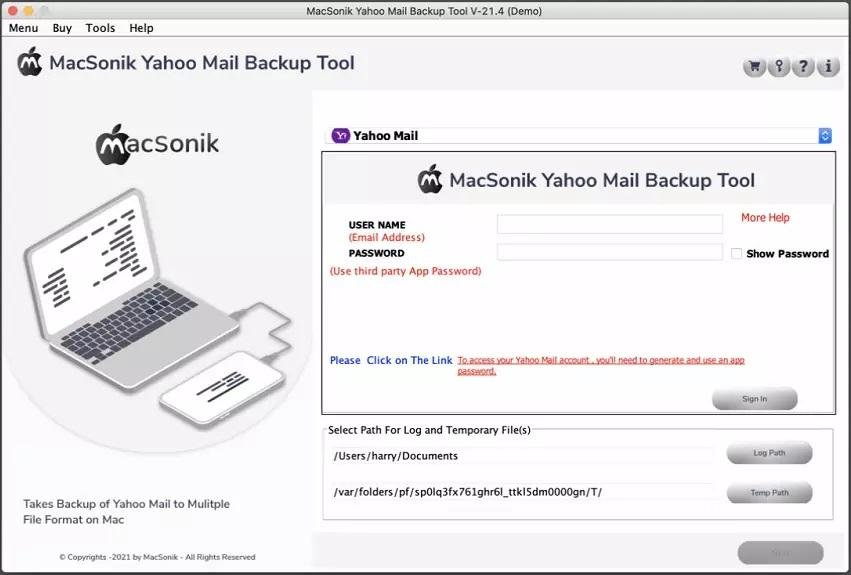
- Select Yahoo as the source and log in securely.
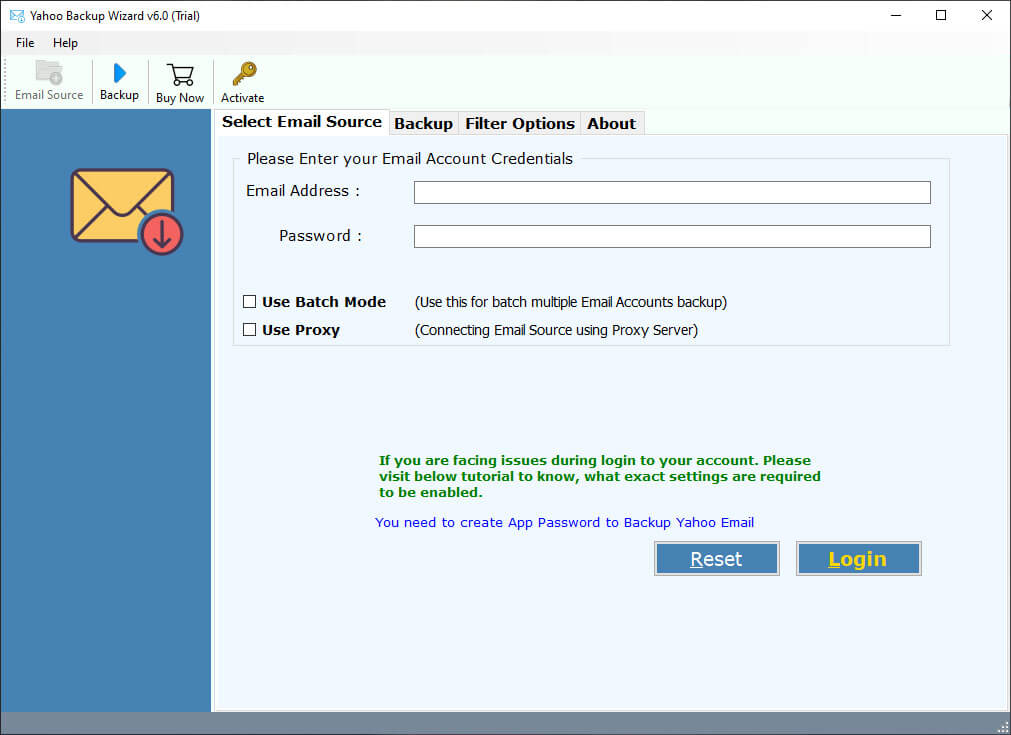
- Choose mailbox folders to export.
- Select PST as the output format and specify the destination folder.
- Apply filters if needed.
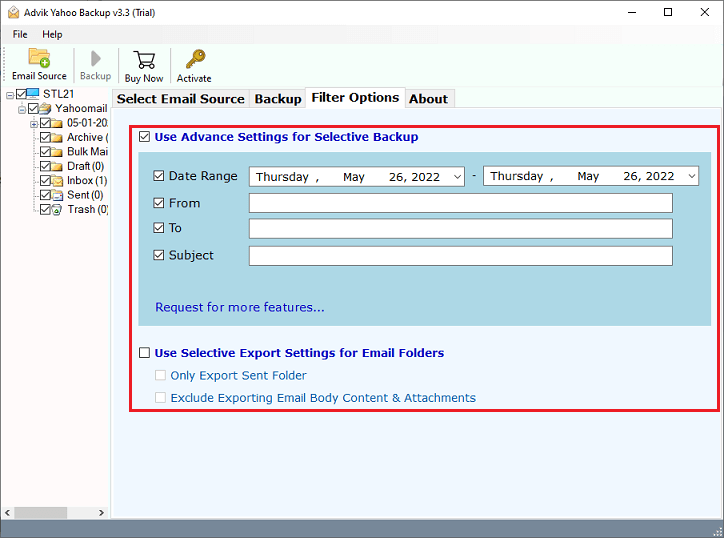
- Click Convert to start the export process.
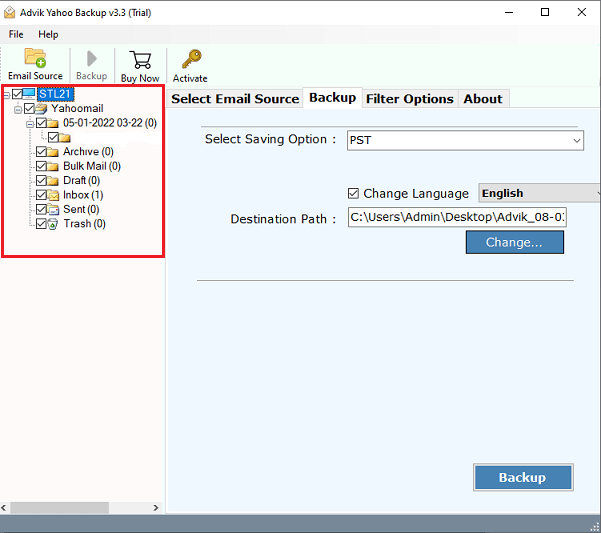
Fact: Users report that the automated tool reduces export time by up to 70% compared to manual methods.
Real-Life Scenarios
Scenario 1: Professional Management
Emma, a marketing executive in London, exports her Yahoo Mail to PST to consolidate client communications in Outlook. Using MacSonik, she keeps folder structures intact, including attachments and metadata, enabling offline access during travel.
Scenario 2: Secure Backup
David, a freelance writer in Germany, backs up his Yahoo Mail to PST to protect against accidental deletion. The MacSonik tool ensures all emails are safely archived locally, reducing reliance on cloud servers.
Comparison Table
| Feature | Manual Method | MacSonik Yahoo Backup Tool |
|---|---|---|
| Ease of Use | Complex and technical | User-friendly interface |
| Time Required | Slow, especially for large mailboxes | Fast and efficient |
| Outlook Dependency | Required | Not required |
| Selective Export | Not available | Available (date, folder, sender) |
| Data Accuracy | Risk of missing emails or attachments | High accuracy |
| Supported Formats | PST only | PST, PDF, MSG, MBOX, EML, and more |
Tips for Successful Export
- Start with a test export for large mailboxes.
- Ensure enough storage space for PST files.
- Use filters to export only necessary emails.
- Keep an external backup for extra safety.
- Regularly update PST backups for new emails.
User query:
“Will exporting Yahoo Mail to PST affect my existing Yahoo emails?” — No, the tool or manual export keeps your emails intact on Yahoo servers.
Also Read: Transfer Yahoo Mail to Gmail
Conclusion
Whether you want to export Yahoo Mail to PST, export Yahoo Mail to Outlook PST, export Yahoo Emails to PST, or forward Yahoo Mail to Outlook PST, this guide ensures a safe and efficient process. While manual methods are free, they are prone to errors and time-consuming. The MacSonik Yahoo Backup Tool provides a fast, reliable, and accurate way to backup Yahoo Mail to PST, preserving folders, attachments, and metadata.
By following this guide, you can safely export Yahoo Mail to PST, create reliable backups, and manage your emails efficiently in Outlook, whether for professional or personal use.
Frequently Asked Questions
Q1. How can I export Yahoo Mail to Outlook PST?
Ans: You can export Yahoo Mail to Outlook PST by configuring your Yahoo account in Outlook using IMAP and then exporting the emails to PST format. Alternatively, you can use the MacSonik Yahoo Backup Tool for a more efficient solution.
Q2. Is the MacSonik Yahoo Backup Tool free?
Ans: The MacSonik Yahoo Backup Tool offers a free trial with limited features. To access the full range of functionalities, a paid version is required.
Q3. Can I export specific emails from Yahoo Mail to PST?
Ans: Yes, the MacSonik Yahoo Backup Tool allows you to apply filters to export specific emails based on date range, sender, or folder.
Related Post