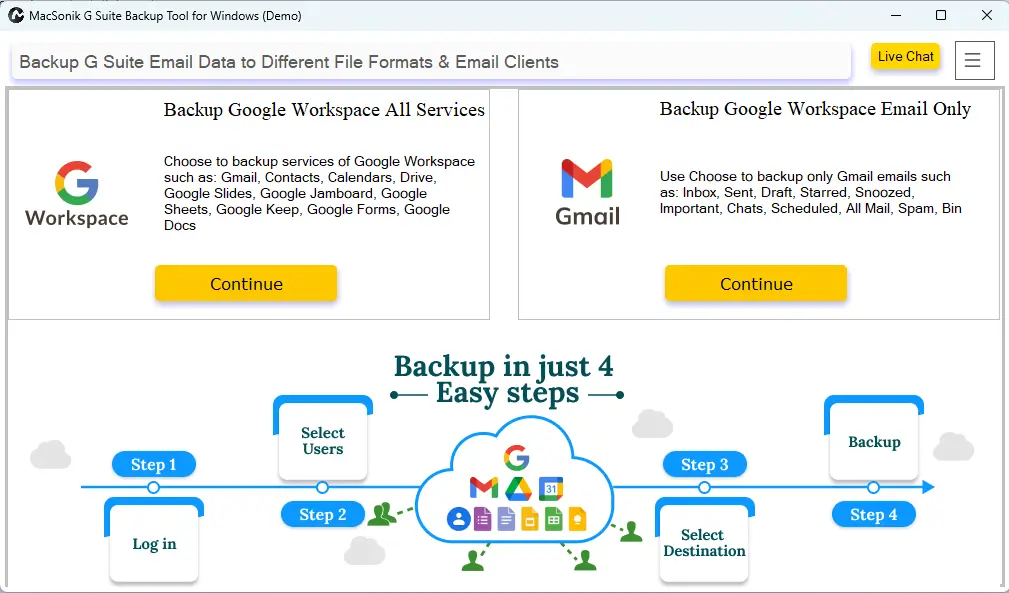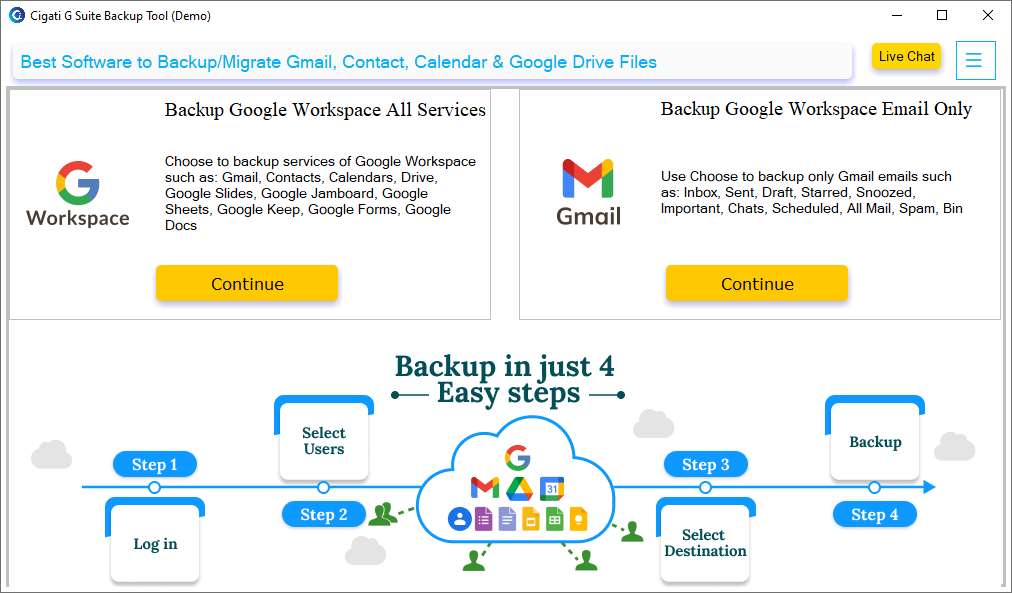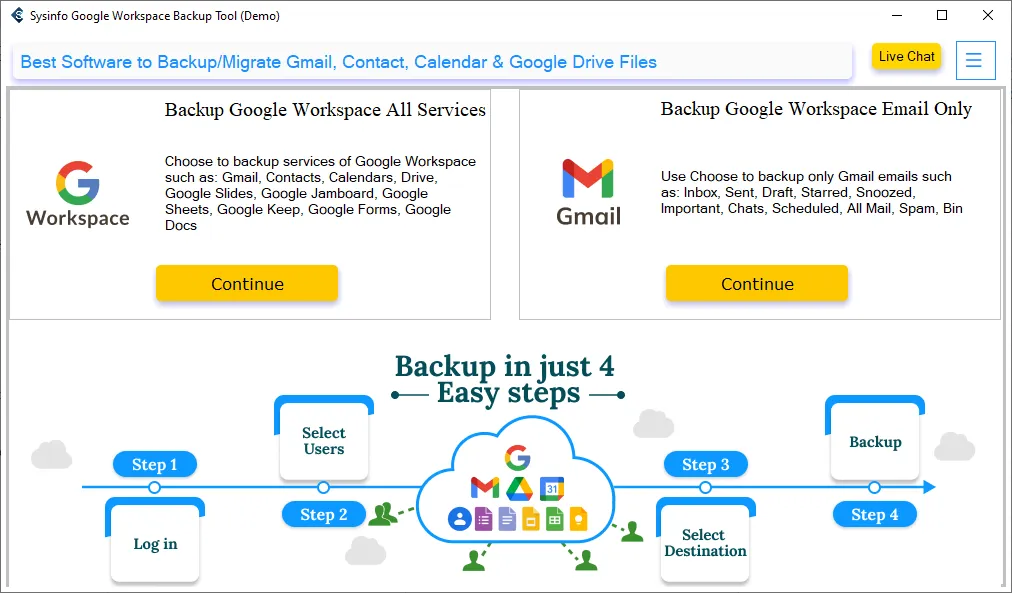-
Written By
Abhishek Singh -
Updated on
November 7th, 2025 -
Read Time
5 minutes
Best Google Workspace (G Suite) Backup Solutions for Users
Introduction: This how to- will help users to decide between the best Google Workspace backup solution for saving their data from Google Workspace or G Suite. Here, I have listed the top 3 software that individually backup Google Workspace/G Suite data effortlessly.
What is Google Workspace (G Suite)?
Google Workspace/Google Apps/G Suite is a collection of web applications developed by Google for business, personal, and enterprise use. If you have a G Suite or Google Workspace account, you can access your Gmail on the desired domain. Also, the G Suite account offers a 30 GB storage for Google Drive per user account. The storage limits extend as per the G Suite account types. Through a G Suite account, users can access many Google applications such as Drive, Calendar, DOCX, Sheets, Slides, Contact, Chats, etc. Nowadays, businesses are rapidly adopting this cloud platform. Besides, still many users are concerned about data security either stored on the cloud or anywhere else.
We can not assume the privacy & security of data either stored on any platform. Hence, it’s the user’s responsibility to backup G Suite data to restore crucial G Suite emails in any mishap like a ransomware attack or accidental deletion.
In the reference, you will find the top 3 third-party Google Workspace backup solutions to help in preventing data from loss. Now, look at the best backup solution of G Suite with its key benefits.
Top 3 Google Workspace (G Suite) Backup Solutions in 2025
I used the below-listed software to download data from G Suite or Google Workspace for better results in this blog. Here, I present the overview and core benefits that help you opt for a better one.
1. MacSonik Google Workspace (G Suite) Backup Solution
Website: https://www.macsonik.com/g-suite-backup/
Google Workspace Backup Tool is designed & developed by MacSonik developers by advanced algorithms to run the process flawlessly. The software helps backup Google Workspace data such as emails, contacts, calendars, Google drive, and hangout chats. Moreover fully featured with various saving outputs to backup G Suite emails into PST, MSG, and others. It has a user-engaging GUI and better backup results.
- It facilitates users to backup Google Workspace emails into PST, PDF, EML, EMLX, MBOX, HTML, and MSG file formats.
- Backup Google Drive, Contacts, Calendars, and Hangout Chats.
- Allow to Split PST file while saving Google Workspace emails backup into PST file format.
- Supports to save data items from Google Drive, Contacts, and Calendars at the user-specified path in their native formats.
Pros of using MacSonik G Suite Backup Solution
- Simple Working Process with Engaging User Interface.
- Run the software without being any technical experts.
- Support to save G Suite emails into multiple formats.
- Boon for businesses relying on G Suite as the data storage medium.
Cons of MacSonik G Suite Backup Solution
- Focused on backup Google Workspace or G Suite Backup.
- Must be a G Suite User to Understand the Login Panel.
2. Cigati Google Workspace Backup Tool
Website: https://www.cigatisolutions.com/g-suite-backup/
Cigati G Suite Backup Tool is a trusted and reliable software application to backup data from G Suite or Google Workspace accounts. It helps back up the emails, drives, contacts, calendars into a hard drive or any other storage device.
- It helps to backup G Suite Workspace apps into PST, EML, MBOX format, AWS, Azure, Google Cloud,
- Support to backup Google apps such as Gmail, Contacts, Sites, Drive, Shared Drive using the Mail filter feature.
- Allow downloading Google Apps data into a local machine.
- Support to inspect backup archives for phishing, ransomware, and data compromise.
Pros of Cigati G Suite Backup Tool
- Complete backup solutions to various management tools.
- Backup and Restore for Google Workspace
- Inspect for threats.
- Migrate to AWS, Azure, and Google Cloud
Cons of Cigati G Suite Backup Tool
- Require a deep and centric concentration to backup.
- Less user-friendly.
3. SysInfoTools Google Workspace Tool
Website: https://www.sysinfotools.com/google-workspace-backup.php
SysInfoTools Google Workspace Backup Solution is an advanced backup solution to download Google Workspace data such as Drives, Emails, Contacts, Calendars, and Hangout Chats. Highly developed software to retain the email hierarchy and backup with advanced data protection services.
- Finest tool to backup G Suite data items like emails, contacts, drives, and others.
- It helps G Suite users to download data to local drives with ease.
- Support an Advanced backup option with compliances, encryption, etc.
Pros of SysInfo G Suite Backup Tool
- Support detecting threats by dark web monitoring.
- It allows incremental backup.
- User friendly.
Cons of SysInfo G Suite Backup Tool
- Various options can intricate users.
- Must require training before use.
Conclusion
I recommend the above-listed Google Workspace backup solutions for backup G Suite data. I have personally used all this software and shared my evaluation experience. You can cross-check the software working efficiency by downloading the demo version of the above software. All the above solutions have their demo version to evaluate software performance.
Related Post